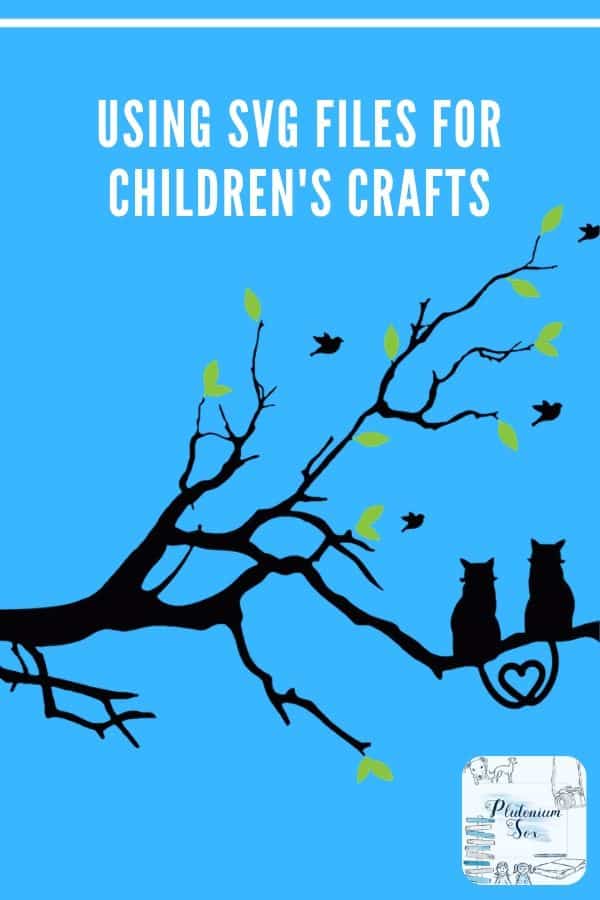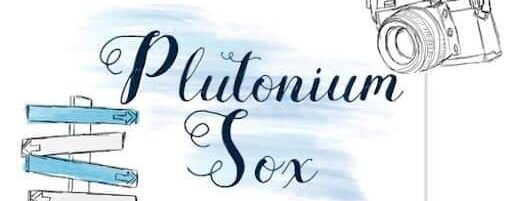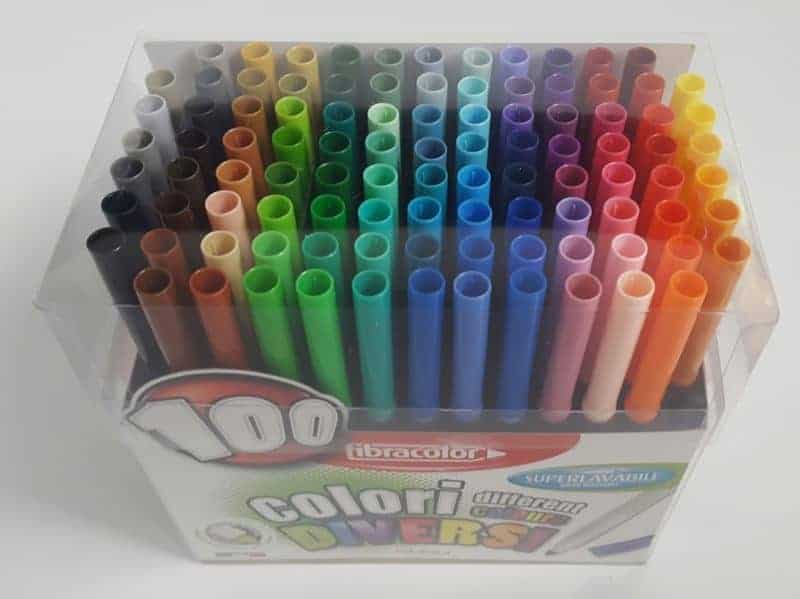A shortcut for crafting with children
Collaborative post
I don’t mind admitting that I’m not particularly great at art and crafts. Which is unfortunate, when you have children who love it. When we do make something crafty, we all find it more rewarding if we produce something that looks great. As my art skills are rarely up to drawing something for the girls to colour in, we have to look for other options. I’d never heard of SVG files until recently, but they’re a dream for creating something pretty with the children.

What are SVG files?
SVG is an acronym for Scalable Vector Graphics. This quite literally means graphics that can be easily scaled to a larger or smaller size. As a format, SVG offers other benefits as well, depending on what you intend to do with the files. They are responsive, programmable and interactive and they are easily accessible on web browsers.
When you download SVG files to the computer, you can use a digital cutting machine to quickly create impressive projects. They can also be used for creating designs on materials other than paper, including fabric and vinyl leather. Due to the scaleability of SVG files, however much you alter them, the image will not become pixilated.
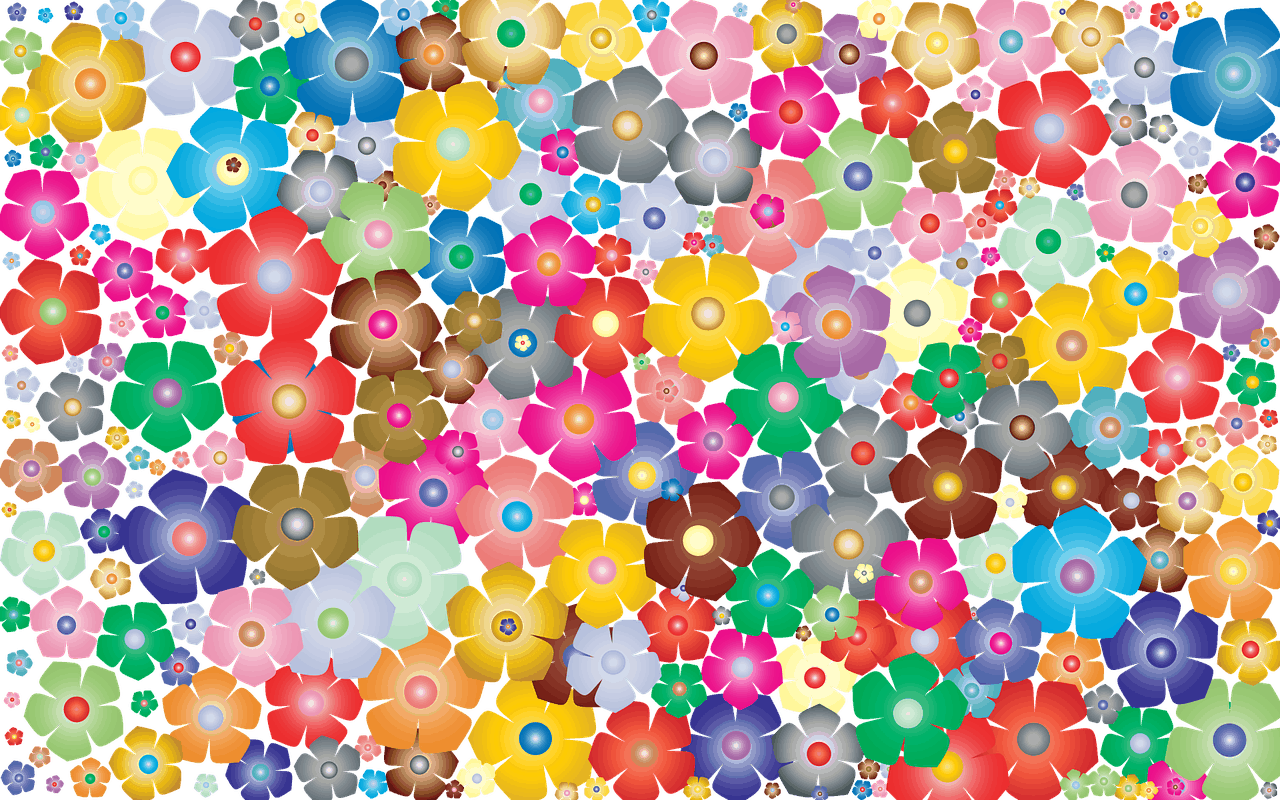
Image by Gordon Johnson from Pixabay
Who can use SVG files?
If you search for SVG files on the internet, you will find a lot of articles about using them with a cutting machine. This is a popular way to use them and can produce some great results. They are popular with people who want to make paper cut art but without the hassle of doing it by hand. SVG cuts are compatible with electronic cutting machines and can also be opened and edited in Photoshop, Adobe illustrator and Animate.
They are also hugely popular with logo designers, since logos needs to be scaleable. For example, if you design a logo the size of a button for a website, but then needed to use the same logo on a huge poster, it wouldn’t distort. Animators may use these files since they interact with CSS and they can even be used for special effects.
Despite being usable for such impressive projects, SVG files in their most basic form are also great for children’s crafts.
Where to get SVG files from
One of the best places to purchase SVG files is from the Design Bundles website. They offer thousands of options at low prices to suit every type of project. Choose a photo to use as a background or photographs of animals to illustrate stories or make cards. Impressive architecture, different textures, science, nature, food, drink and multiple other topics are available.
Crafters will enjoy the bundles available in different themes. If you are looking at doing a Christmassy craft, grab a huge Christmas bundle with various different designs. Give yourself or a loved one a boost with a beautifully illustrated inspirational quote or make a unicorn lover’s day with a unicorn bundle.

Example projects
Even if you don’t have a cutting machine, there are lots of projects that can be done with children. My girls are of an age where they are starting to learn how to use computers at school. Libby in particular shows a real interest in using the computer at home as well. In fact, we often get into a bit of a battle over my laptop when it is time to do schoolwork. So, when it comes to craft projects, it’s great to have something we can do together online.
Once you have chosen and downloaded your SVG files, you can open them up on a compatible programme on the computer and allow children to edit them as they see fit. Put some colour into a black and white image, add your own personal touches and combine several images together with text to create your masterpiece.
The next step is to go to the website of a printing company such as Vistaprint. Select what you want to create, starting with something simple like a t-shirt. Then you can simply import the image you have created using the SVG file and get it printed on the t-shirt. Contrary to the usual junk modelling projects that my children often drag home from school, this is a way of creating a craft that they will actually use.
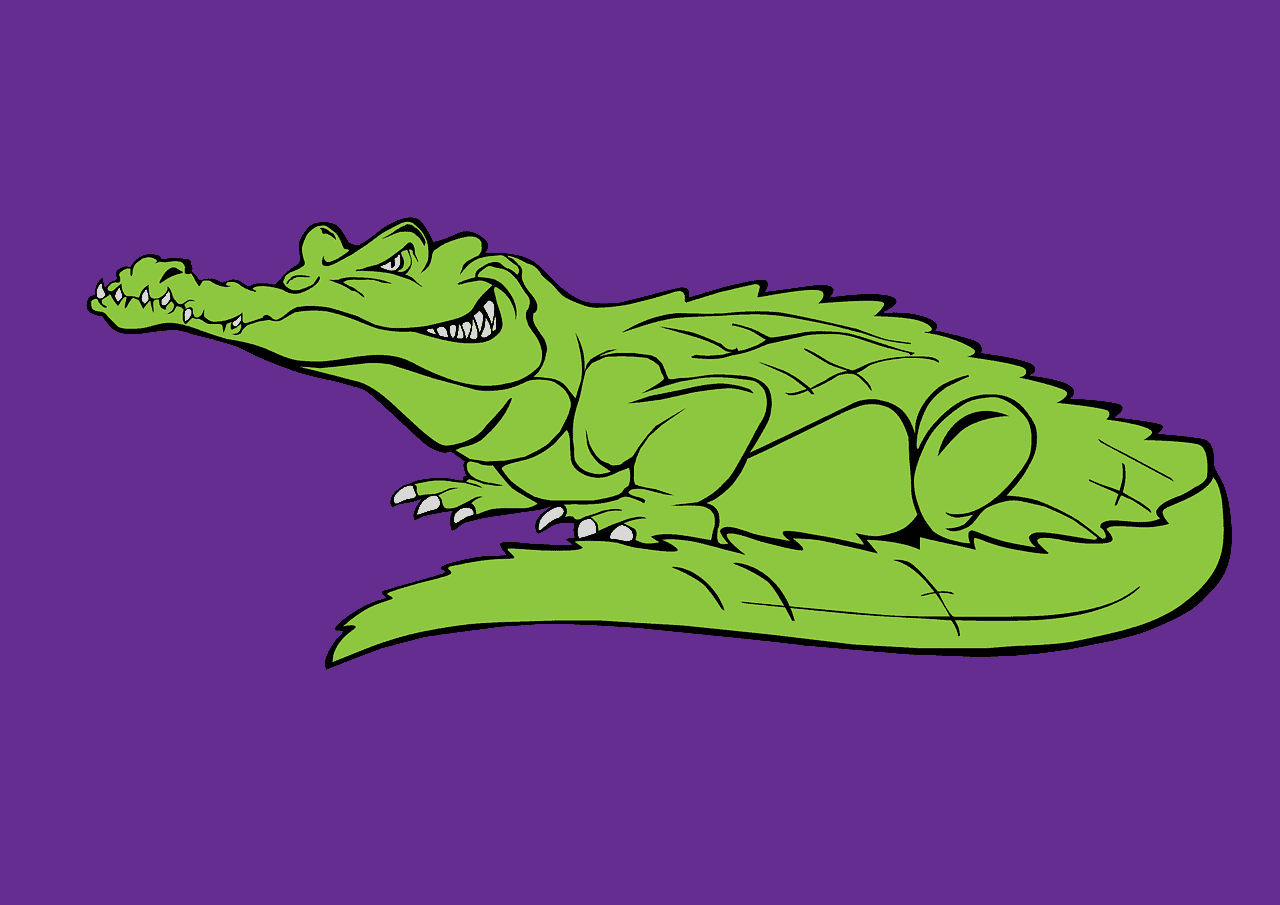
Printable colouring sheets
What you have to bear in mind with SVG files is that they can be printed as large or as small as you like. So, if you download a black and white picture, you can alter the setting on your printer to print it off on whatever size paper you want. Colouring sheets can often be a wonderful way of keeping children busy. For my two though, a whole colouring book is a bit too much. They tend to start a picture, get bored of it and move on to another one. Once a picture is started, they couldn’t possibly go back to it because it’s not a new one. So instead, we end up with whole colouring books lying around with just a few details on each page coloured in.
To overcome this, we’ve taken to printing off an individual colouring sheet for the girls instead. We spend some time on the computer deciding which images to download. Each of them is only allowed to choose one image at a time. I’m more than happy to download something else straight afterwards for them once they’ve finished, but it’s only one at a time. For VE day, they created a piece of bunting each. Only one piece of course, they got bored of it after that. Thank goodness we didn’t buy a whole VE day colouring book!
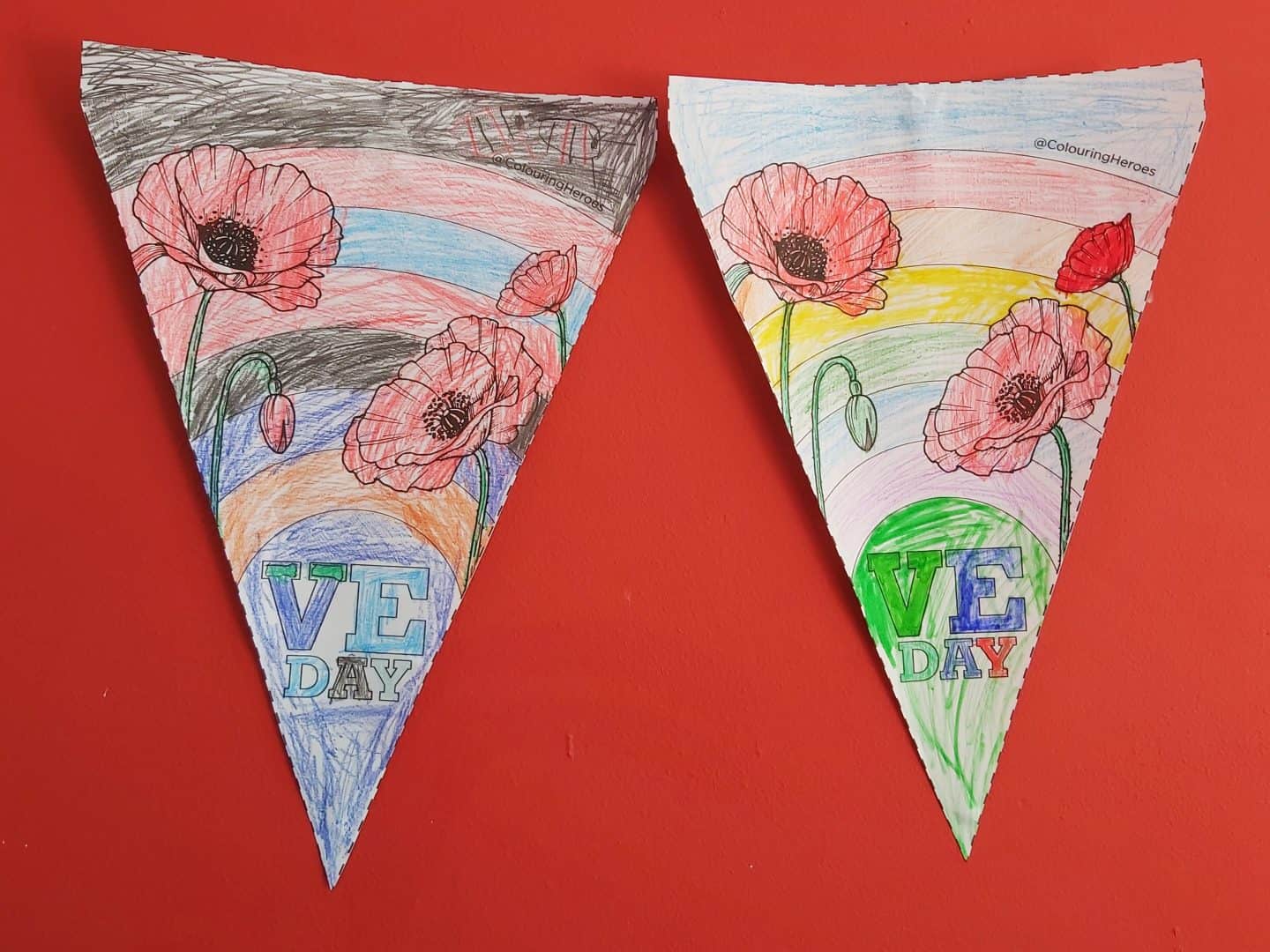
Whatever project you decide to take on, the advantage of using SVG files is that the results will be professional. Whether you are an avid crafter with a specialist cutting printer, a child exploring what they can create online or a tiny tot colouring in, the results will be something to be proud of. You might even reach the pinnacle of crafting with children and produce a worthwhile gift that someone will treasure.