The Importance of Protecting Your Family When Browsing Online
Collaborative Guest Post
The internet has opened up a world of opportunities, but the vast digital landscape also exposes families to risks. Children, in particular, may encounter inappropriate content or dangerous interactions that you might not immediately notice. As a parent or guardian, it’s your responsibility to ensure that your family is safe while online. By setting up proactive safety measures, educating your loved ones and fostering open dialogue, you can navigate the digital world securely together.
Set Up Parental Controls and Filters
To protect your family from harmful content, begin by setting up parental controls and filters on all devices your children use.
Many internet service providers, browsers and devices offer built-in tools that allow you to block inappropriate websites and limit screen time. You can also install apps that help you monitor online activity. These filters can prevent your children from accessing explicit material or sites with harmful content.
However, remember that no tool is foolproof. Regularly review what your children are browsing to stay aware of their online habits.
Teach Your Family About Online Scams
Online scams are becoming increasingly sophisticated, targeting individuals of all ages. That’s why it’s important to teach your family to recognise suspicious activity, scam emails, links or pop-up ads. Encourage them to question unsolicited requests for personal information, especially those claiming to be from companies or organisations they don’t know.
Remind your children never to share personal details like passwords or credit card information online. Stay involved by discussing common scams and the tactics used by fraudsters, so your family can stay vigilant and protect their personal information.
Use Strong Passwords and Secure Accounts
When securing accounts, make sure that everyone in your household uses strong, unique passwords. Avoid simple, easily guessed passwords for an email account like birthdays or names. Instead, use a combination of letters, numbers and special characters.
Enable two-factor authentication wherever possible to add an extra layer of protection. Secure your family’s email accounts, social media profiles and any banking or shopping accounts by regularly updating passwords and monitoring activity for any signs of unauthorised access.
Encourage Open Communication
Creating a safe online environment for your family starts with open communication.
Encourage your children to speak up if they encounter anything that makes them feel uncomfortable or unsafe. Let them know that they can always come to you with questions or concerns about their online experiences. By building trust, you make it more likely they will approach you when facing problems such as cyberbullying or inappropriate content.
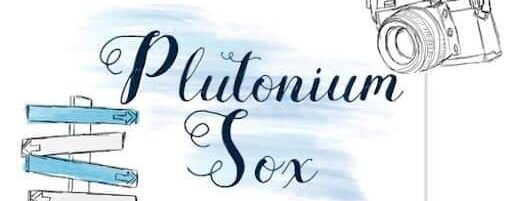
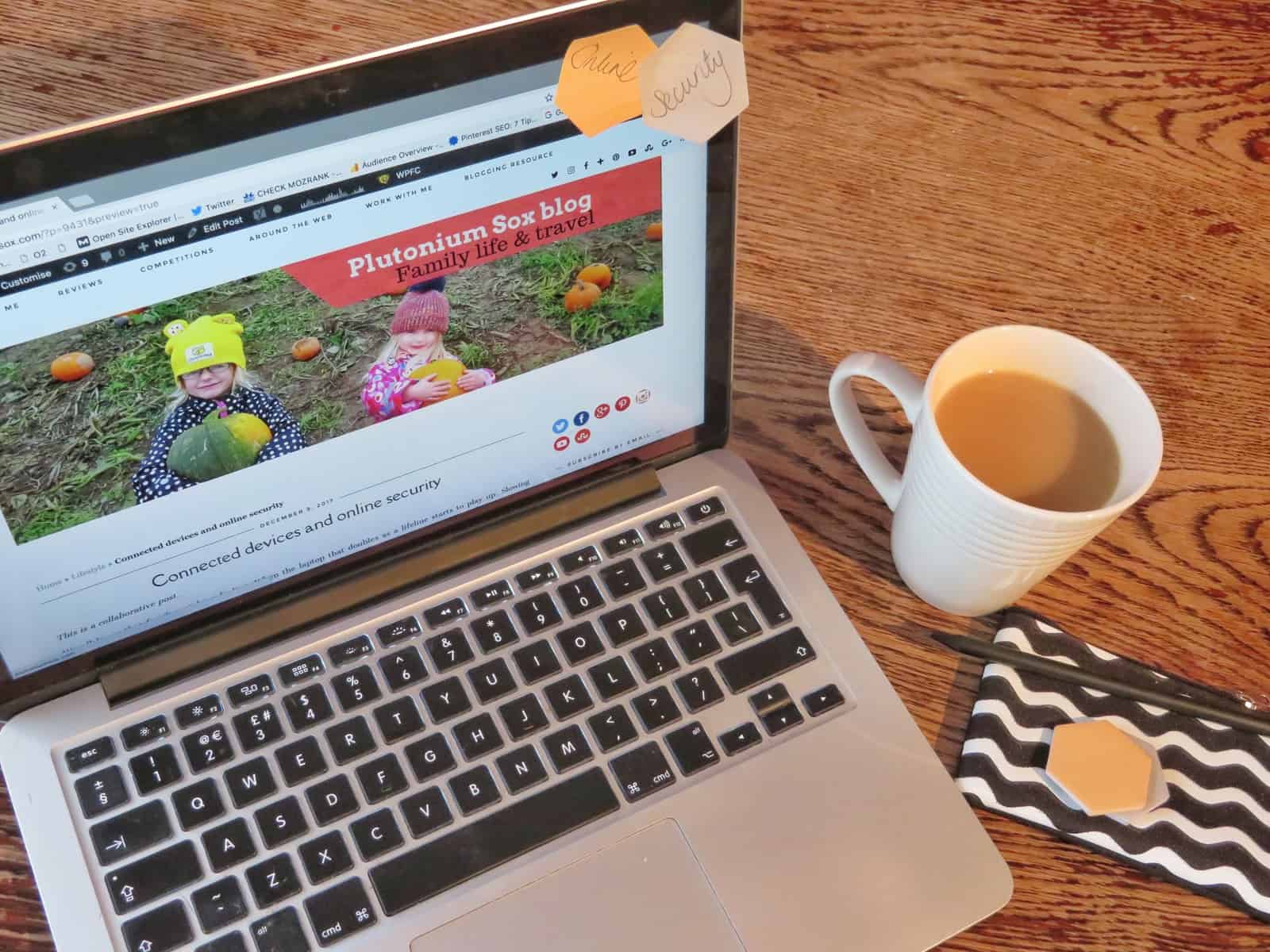
![The Pros and Cons of Long-Term Use of Sleeping Pills [AD]](https://plutoniumsox.com/wp-content/uploads/2023/04/girl-gfa5bd6648_1280.jpg)

![The most popular CBD products that are available in almost every CBD store [AD]](https://plutoniumsox.com/wp-content/uploads/2022/08/WAY-OF-LEAF-2.-jpg.jpg)
![How CBD Stores Are Gaining Popularity Around the World [AD]](https://plutoniumsox.com/wp-content/uploads/2022/08/featured.jpeg)
![Advice To Help You Get & Stay Physically Fit [AD]](https://plutoniumsox.com/wp-content/uploads/2022/10/fitness.jpeg)
